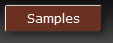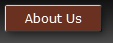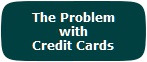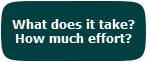|
|
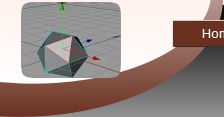



InCharge Software - Home Edition

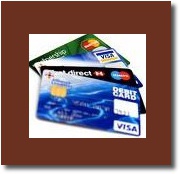
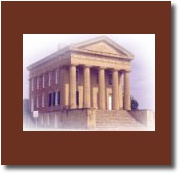













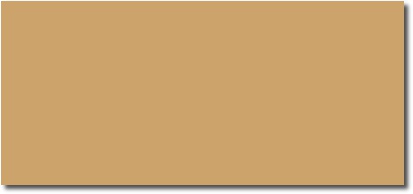
InCharge Software has a single focus.
The Individual's needs to maintain control of:
• Current and Future Expenses
• Regular repeatable bills such as Utilities,Rent or Mortgage
• Repeatable Expenses such as Birthday and Holiday gifts
• The use of Credit Cards avoiding getting into Debt
• Planning for major purchases like a car or boat
• Multiple Checking accounts
• Expenses related to having a 'Side Business'
• Expenses associated to properties that are rented to others
Features:
How:
• Define the expenses once
• Record deposits and payments (you do that now)
• Select the reports you want to see
Expenses / Bills:
• Shows which bills/expenses need immediate attention
• Automatically schedules the next payment
• Automatically adjusts the next amount due
• Distinguishes a bill paid with Credit card vs. Credit card payment
• Distinguishes the type of expenses even when paid with the same card
• Automatically groups bills and associates them to Tax forms
• Separates Independent contractor bills (1099) for Schedule "C" tax reporting
• Separates Rental Property bills for Schedule 'E' tax reporting
Deposits:
• Allocates each deposit to each bill so that there is money set aside to pay the bill when it's due
• Allocates money for future planned expenses (Medical, Gifts, Major Purchase)
Reports:
• Automatic Check Register
• Simplified Checkbook Balancing (a few mouse clicks)
• Expense Activity Summary
• Expense Activity Details for each Expense item
• Credit Cards Summary
• Credit Card Details by Credit Card
• Mortgage Activity Summary
• Mortgage Activity Details by Mortgage
• Schedule "C" report for each Business
• Schedule "E" report for each Rental Property
• Detail Income & Expense report for each Rental property
• Deposits source & Allocations including any notes (great for Salesmen & contractors that want a record of what they were paid for.)
• Monthly income vs. expenses (are we overspending?)
• more...
Other:
• Information is not shared; it all stays on your PC
• Manages multiple checking accounts
• Attaches "Notes" for each bill as needed
• Checkbook Balancing is just a few clicks of the mouse
Setup:
• No need to guess your budget for the year
• Define checking account information once
• Define each bill / expense once
The Individual's needs to maintain control of:
• Current and Future Expenses
• Regular repeatable bills such as Utilities,Rent or Mortgage
• Repeatable Expenses such as Birthday and Holiday gifts
• The use of Credit Cards avoiding getting into Debt
• Planning for major purchases like a car or boat
• Multiple Checking accounts
• Expenses related to having a 'Side Business'
• Expenses associated to properties that are rented to others
Features:
How:
• Define the expenses once
• Record deposits and payments (you do that now)
• Select the reports you want to see
Expenses / Bills:
• Shows which bills/expenses need immediate attention
• Automatically schedules the next payment
• Automatically adjusts the next amount due
• Distinguishes a bill paid with Credit card vs. Credit card payment
• Distinguishes the type of expenses even when paid with the same card
• Automatically groups bills and associates them to Tax forms
• Separates Independent contractor bills (1099) for Schedule "C" tax reporting
• Separates Rental Property bills for Schedule 'E' tax reporting
Deposits:
• Allocates each deposit to each bill so that there is money set aside to pay the bill when it's due
• Allocates money for future planned expenses (Medical, Gifts, Major Purchase)
Reports:
• Automatic Check Register
• Simplified Checkbook Balancing (a few mouse clicks)
• Expense Activity Summary
• Expense Activity Details for each Expense item
• Credit Cards Summary
• Credit Card Details by Credit Card
• Mortgage Activity Summary
• Mortgage Activity Details by Mortgage
• Schedule "C" report for each Business
• Schedule "E" report for each Rental Property
• Detail Income & Expense report for each Rental property
• Deposits source & Allocations including any notes (great for Salesmen & contractors that want a record of what they were paid for.)
• Monthly income vs. expenses (are we overspending?)
• more...
Other:
• Information is not shared; it all stays on your PC
• Manages multiple checking accounts
• Attaches "Notes" for each bill as needed
• Checkbook Balancing is just a few clicks of the mouse
Setup:
• No need to guess your budget for the year
• Define checking account information once
• Define each bill / expense once
Professional Backup
and Synchronization
Easily backup, sync, or
restore your files
A Toolbox for
Managing your Files
A powerful program to
organize your data
files and share
information