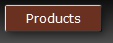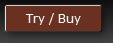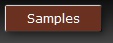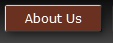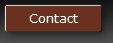|
|
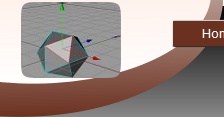
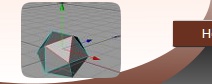
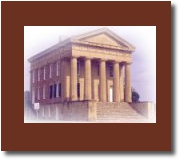

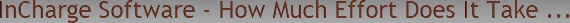
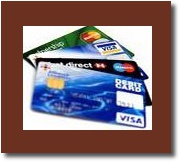





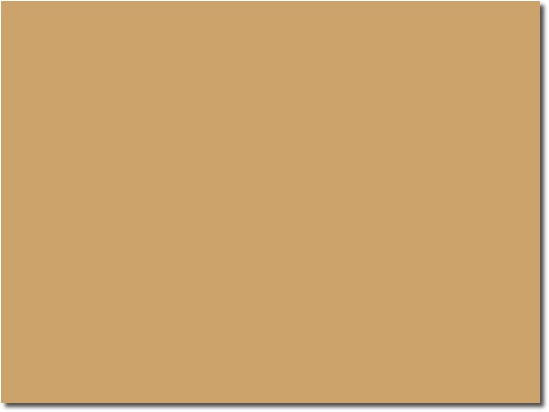
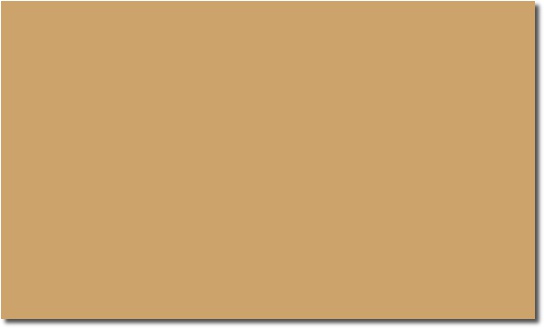

How many times have we heard this...
"It takes too much effort to learn new software
It requires me to provide too much personal information to other parties"
InCharge-Home augments what you already do...
No learning bookkeeping, No setup with Banks or other bill payers
"It takes too much effort to learn new software
It requires me to provide too much personal information to other parties"
InCharge-Home augments what you already do...
No learning bookkeeping, No setup with Banks or other bill payers
Install:
• Takes a couple of minutes depending on the speed of your PC
• Download the software to a Folder you can open
• Run "SetUp"
• Just click "Next" a few times.
• Takes a couple of minutes depending on the speed of your PC
• Download the software to a Folder you can open
• Run "SetUp"
• Just click "Next" a few times.
Set up:
• This is where the largest amount of effort is required
• Establish information about the Checking Account you want to manage
• Establish the expenses you have (once)
• Predefined expense items are provided
• Select which expense list you want to use:
-• "I am a Home Owner"
-• "I am a Home Renter"
-• "I Have a Side Business" or Independent Contractor
-• "I have Rental Property"
• Click on the expense you want to establish (tell the software program)
• You can select from the Home Owner list and any of the other lists
• The lists are categorized into "Auto", "Home", Personal", etc.
• Details are changeable with suggestions provided
• Tell the software the next due date, amount
• Make the Initial Deposit to match your checkbook
• This is where the largest amount of effort is required
• Establish information about the Checking Account you want to manage
• Establish the expenses you have (once)
• Predefined expense items are provided
• Select which expense list you want to use:
-• "I am a Home Owner"
-• "I am a Home Renter"
-• "I Have a Side Business" or Independent Contractor
-• "I have Rental Property"
• Click on the expense you want to establish (tell the software program)
• You can select from the Home Owner list and any of the other lists
• The lists are categorized into "Auto", "Home", Personal", etc.
• Details are changeable with suggestions provided
• Tell the software the next due date, amount
• Make the Initial Deposit to match your checkbook
Regular Process:
• Pay bills / purchases as usual
• Make deposits as usual
• Record payments (you do this now)
(next due date and amount is set automatically)
• Record deposits (you do this now)
• ICH calculates an amount to set aside for each expense so the money will be there to pay the bill when it is due (you can change the amount)
• Record the payments made with a Credit Card (charged). This takes money from the expense paid and keeps it with the credit card to pay the credit card when that bill arrives (this is how you stay out credit card trouble)
• All reports are automatic:
-• Check Register
-• Credit Card Register (you probably don't have this now)
-• Summary and Detail Activity
-• Checkbook Balancing
-• IRS Schedule 'A' summary (deductions)
-• IRS Schedule 'C' summary (Business deductions)
-• IRS Schedule 'E' rental property (Rental deductions and activity)
-• There are more..
• Pay bills / purchases as usual
• Make deposits as usual
• Record payments (you do this now)
(next due date and amount is set automatically)
• Record deposits (you do this now)
• ICH calculates an amount to set aside for each expense so the money will be there to pay the bill when it is due (you can change the amount)
• Record the payments made with a Credit Card (charged). This takes money from the expense paid and keeps it with the credit card to pay the credit card when that bill arrives (this is how you stay out credit card trouble)
• All reports are automatic:
-• Check Register
-• Credit Card Register (you probably don't have this now)
-• Summary and Detail Activity
-• Checkbook Balancing
-• IRS Schedule 'A' summary (deductions)
-• IRS Schedule 'C' summary (Business deductions)
-• IRS Schedule 'E' rental property (Rental deductions and activity)
-• There are more..
Take Charge of you Expenses
Simplicity at a low price
Simplicity at a low price